Enterasys Networks G3G124-24 Manuel d'utilisateur Page 19
- Page / 59
- Table des matières
- MARQUE LIVRES
Noté. / 5. Basé sur avis des utilisateurs


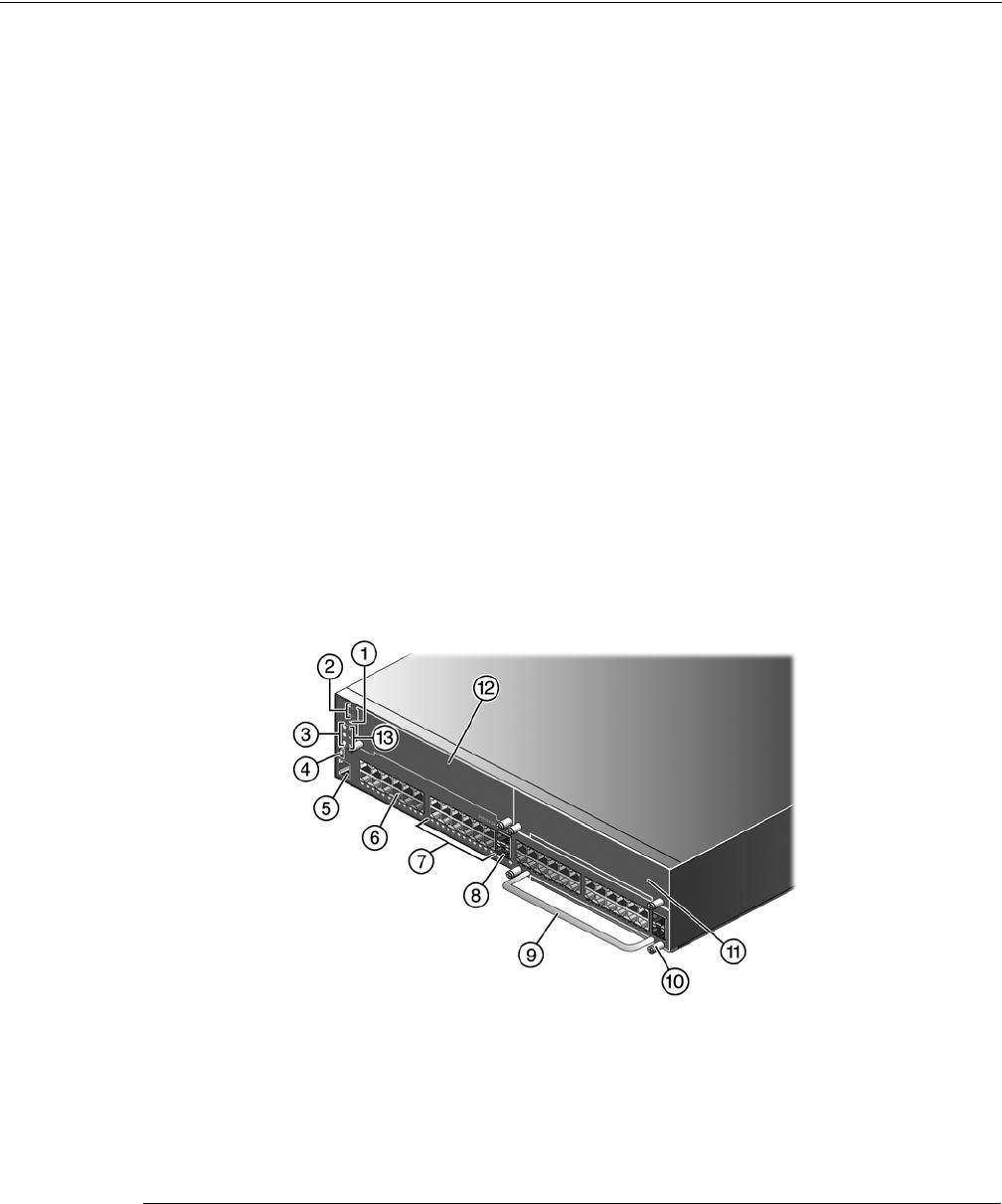
Enterasys G-Series Hardware Installation Guide 1-1
1
Introduction
TheG‐SeriesEthernetswitchisamodular,high‐densityswitchdesignedtohandlenetworking
demandsincommercialandinstitutionalsettings,includingeducation,government,andfinancial
environments.
Overview
TheG‐SeriesproductfamilyincludestheG3G124‐24,G3G124‐24PandG3G170‐24basesystems.
Thesesystemsprovideeither24copperFastEthernetRJ45portsandtwo1‐GigabitSmallForm
FactorPluggablefiber‐optictransceiver(SFP)comboports,or24SFPports,inthelowerleftfront
panel(fixed
Slot1).PoweroverEthernet(PoE)isfactoryinstalledontheG3G124‐24Pbasechassis.
ThebasesystemsalsofeaturethreefrontaccessI/OslotsforinstallingoptionaladditionalIOMs.
Currently,therearefourG‐SeriesproductfamilyIOMsavailablefortheswitch:a24‐port
1000BASE‐TX(RJ45)and
2comboportSFPmodule(similartothebasesystemfrontpanel
interfaceconfiguration),a24‐portSFPmodule,a2‐port10GigabitXFPmoduleanda4‐port10
GigabitXFPmodule.
TheG‐Seriesswitchcanbeplacedasafreestandingunitorinstalledintoastandard48.26‐
centimeter(19‐inch)rack.
Figure 1-1 G3G124-24 Switch (front view) with one G3G-24TX IOM installed in Slot 2.
1 SYSTEM LED 8 SFP combo ports
2 Power Supply LEDs (PWR1 and PWR2) 9 IOM module handle (G3G-24TX in Slot 2)
3 IOM power off buttons (Slots 2, 3 and 4) 10 Captive screw
4 USB console port 11 Optional IOM Slot 4 (with coverplate)
5 RJ45 console port 12 Optional IOM Slot 3 (with coverplate)
6 Fixed slot 1 RJ45 ports 13 IOM power off status LEDs (Slots 2, 3 and 4)
7
Port LEDs
- Enterasys 1
- G-Series 1
- orcontactEnterasys 5
- (Circuit Modules) 6
- (Circuit Breakers) 6
- VCCI Notice 7
- BSMI EMC Statement — Taiwan 7
- Safety Information 7
- Class 1 Laser Transceivers 7
- Declaration of Conformity 8
- Contents 11
- Appendix A: Specifications 12
- About This Guide 15
- Document Conventions 16
- Commonly Used Acronyms 16
- Getting Help 17
- Introduction 19
- Features 20
- Fan Management 22
- Installation 23
- Unpacking the G-Series Switch 24
- Order of Installation Steps 25
- Mounting the Switch 25
- 2-4 Installation 26
- Power Supply Planning 28
- Installing a Power Supply 29
- Removing a Power Supply 30
- Installing an IOM 32
- Removing an IOM 33
- Power LED Displays 34
- Connecting to the Network 36
- 2-16 Installation 38
- Installing Optional SFP/XFP 39
- 2-18 Installation 40
- Removing an XFP/SFP 41
- Completing the Installation 42
- Removing the Switch Cover 43
- Installing the PoE Module 44
- Troubleshooting 45
- Thiscaninclude: 45
- Checking the LEDs 46
- Power LEDs 47
- IOM Status LEDs 47
- Fixed and IOM Port LEDs 47
- Using the Reset Button 48
- Specifications 49
- Switch Specifications 50
- A-2 Specifications 50
- IOM Module Specifications 51
- A-4 Specifications 52
- Torque Values 53
- A-6 Specifications 54
- Item 62.5 µm MMF 50 µm MMF 55
- Item 10 µm SMF 56
- Regulatory Compliance 58
 (54 pages)
(54 pages) (70 pages)
(70 pages)







Commentaires sur ces manuels