Enterasys Networks G3G124-24 Manuel d'utilisateur Page 31
- Page / 59
- Table des matières
- MARQUE LIVRES
Noté. / 5. Basé sur avis des utilisateurs


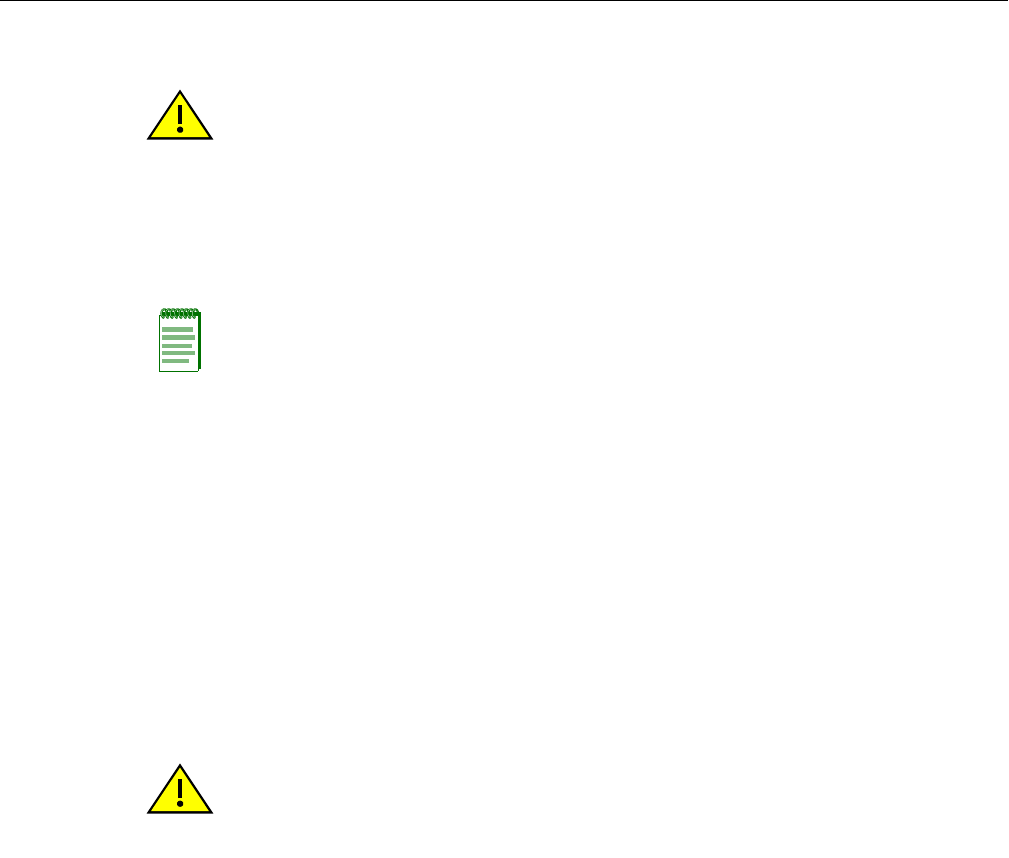
Installing and Removing an IOM
Enterasys G-Series Hardware Installation Guide 2-9
Installing and Removing an IOM
Installing an Optional PoE Module on the G3G-24TX
IfyouhavepurchasedanoptionalPoEcard(G3G‐POE),youcaninstallitbeforeinstallingthe
G3G‐24TXIOMintothe G‐Seriesbasesystemchassis.Youcanalsoinstallitatanytimebyfirst
removingtheIOMmoduleasdescribedin“RemovinganIOM”onpage 2‐11.
TheG‐SeriesPoEcardandIOMmodulewillbeshippedinseparatepackages.Unpackandinstall
thePoEcardinthe IOMasfollows:
1. WithanESDstrapattachedtoyourwrist,opentheboxandremovethepackingmaterial
protectingthePoEmodule.
2. PerformavisualinspectionofthePoE
moduleforanysignsofphysicaldamage.Contact
Enterasys Networksifthereareanysignsofdamage.Referto“GettingHelp”onpage xvfor
details.
3. GentlyplugthePoEmoduleintotheIOMbyfittingthestandoffsintothePoEboard
mountingholesasshowninFigure 2‐3.Thereshould
beadirectverticaltranslat ion of
standoffstoPoEmountingholes.
Caution: There are hazardous moving parts inside the base unit. Keep fingers and other body
parts away from spinning fans when installing or removing IO modules.
Precaución: El interior de la unidad que sirve de base contiene partes móviles peligrosas.
Mantenga los dedos y cualquier otra parte del cuerpo lejos de las aspas de los ventiladores cuando
realice la instalación o al retirar los módulos IO.
Notes: Instructions in this section do not fully describe installing PoE on the G3G124-24 base
system, which requires completing several disassembly steps first. For more information on base
system assembly, refer to “Installing an Optional PoE Module in the G3G124-24 Switch” on
page 2-21.
The instructions below apply only to the G3G-24TX IOM module.
Caution: Observe all Electrostatic Discharge (ESD) precautions when handling sensitive electronic
equipment.
Precaución: Al trabajar con equipos electrónicos sensibles, tome todas las precauciones de
seguridad para evitar descargas de electricidad estática.
- Enterasys 1
- G-Series 1
- orcontactEnterasys 5
- (Circuit Modules) 6
- (Circuit Breakers) 6
- VCCI Notice 7
- BSMI EMC Statement — Taiwan 7
- Safety Information 7
- Class 1 Laser Transceivers 7
- Declaration of Conformity 8
- Contents 11
- Appendix A: Specifications 12
- About This Guide 15
- Document Conventions 16
- Commonly Used Acronyms 16
- Getting Help 17
- Introduction 19
- Features 20
- Fan Management 22
- Installation 23
- Unpacking the G-Series Switch 24
- Order of Installation Steps 25
- Mounting the Switch 25
- 2-4 Installation 26
- Power Supply Planning 28
- Installing a Power Supply 29
- Removing a Power Supply 30
- Installing an IOM 32
- Removing an IOM 33
- Power LED Displays 34
- Connecting to the Network 36
- 2-16 Installation 38
- Installing Optional SFP/XFP 39
- 2-18 Installation 40
- Removing an XFP/SFP 41
- Completing the Installation 42
- Removing the Switch Cover 43
- Installing the PoE Module 44
- Troubleshooting 45
- Thiscaninclude: 45
- Checking the LEDs 46
- Power LEDs 47
- IOM Status LEDs 47
- Fixed and IOM Port LEDs 47
- Using the Reset Button 48
- Specifications 49
- Switch Specifications 50
- A-2 Specifications 50
- IOM Module Specifications 51
- A-4 Specifications 52
- Torque Values 53
- A-6 Specifications 54
- Item 62.5 µm MMF 50 µm MMF 55
- Item 10 µm SMF 56
- Regulatory Compliance 58
 (54 pages)
(54 pages) (70 pages)
(70 pages)







Commentaires sur ces manuels